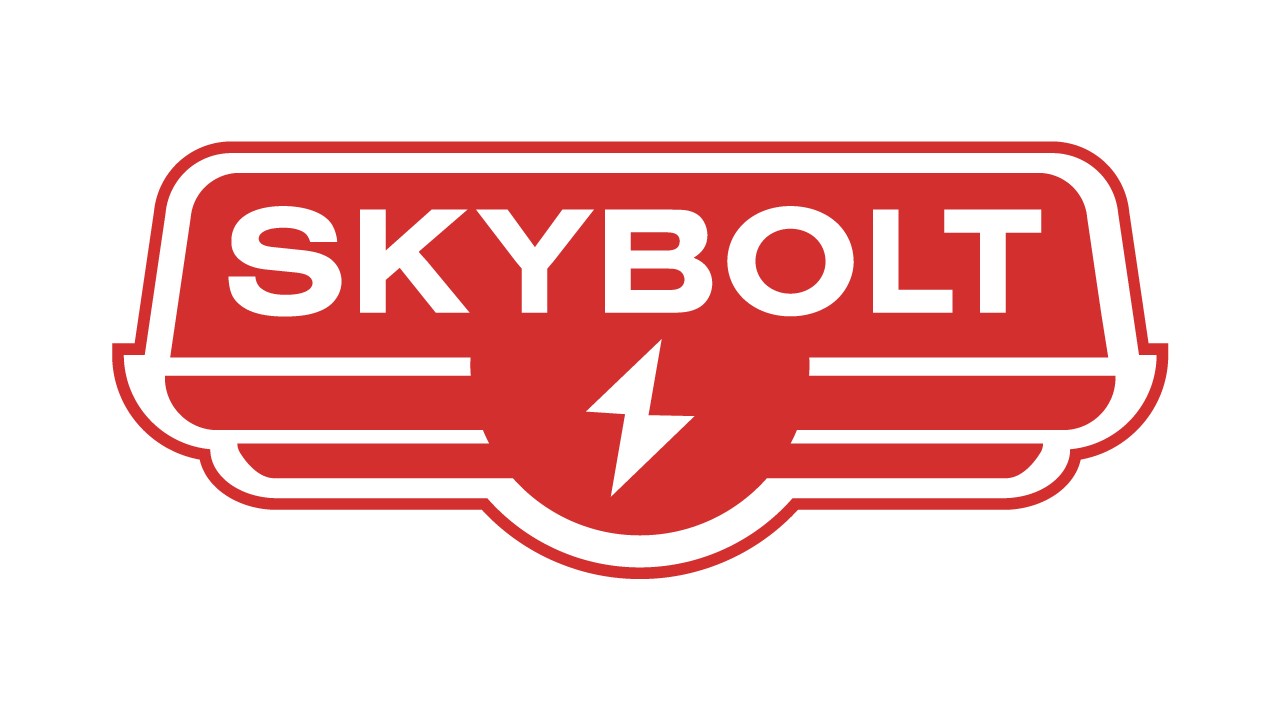How to Cancel:
You may cancel your Skybolt membership at any time and you are only responsible for the month you are in.
To cancel your Skybolt account please use the cancel links found on the info page when in edit mode or in the Account Settings / Billing. You may also contact us through the Help Center. When your account has been canceled you will receive a reply back to you confirming the cancellation of your account.
It is your responsibility to cancel your account not your agents. There will be no refunds for the remainder of the month you are in. If you paid for the year you may receive a refund for the unused months. Please contact us through the Help Center to request a refund for unused months.
Refunds:
If you are on monthly billing you are responsible for the month you are in and we do not refund partial months.If you have paid in advance for the year we will prorate your membership and refund the balance of your subscription to the nearest month. If you are on monthly billing you are responsible for the month you are in and we do not refund partial months.